
Introduction
Tally has consistently led in innovation, adapting to the evolving needs of businesses. The release of TallyPrime 6.0 introduces a powerful, automation-driven accounting solution that enhances banking, compliance, security, financial transactions, and overall business performance. This latest version is a game-changer, making business operations faster, smoother, and more secure.In this blog, we’ll explore the TallyPrime 6.0 Features and Benefits, compare them with previous versions, and understand why this upgrade is essential for your business.
What’s New in TallyPrime 6.0?
TallyPrime 6.0 introduces several power-packed features designed to make business management effortless. Let’s dive into its most significant improvements:
1. Advanced Connected Banking & Automated Reconciliation
Bank Reconciliation Enhancements: Improved accuracy in reconciling transactions with multiple sources.
Seamless Bank Integration: Securely link multiple bank accounts using Tally.NET credentials.
Real-time Bank Balances: Instantly view your account balances without logging into bank portals.
Automated Reconciliation: Matches transactions between books and bank statements with minimal effort.
Direct Voucher Creation: Generate accounting vouchers from imported bank statements, eliminating manual data entry.
Custom Reconciliation Rules: Define matching parameters to automate reconciliation based on business needs.

2. Enhanced Security & Data Protection
Access Control Features: Improved user role management and permissions.
Multi-Layer Authentication: Ensures only authorized users access critical business data.
Automatic Backups: Keeps your financial records safe and recoverable.
Edit Log Enhancements: Tracks every change made to transactions, adding transparency and accountability.

3. AI-Powered Business Automation
Intelligent Data Entry: TallyPrime 6.0 suggests relevant entries based on past data, reducing errors.
Automated Invoice Processing: Create and process invoices with minimal manual intervention.
Smart Notifications: Get instant alerts for pending payments, compliance deadlines, and stock updates.
AI-Driven Insights: Gain deeper financial insights to optimize cash flow and profitability.
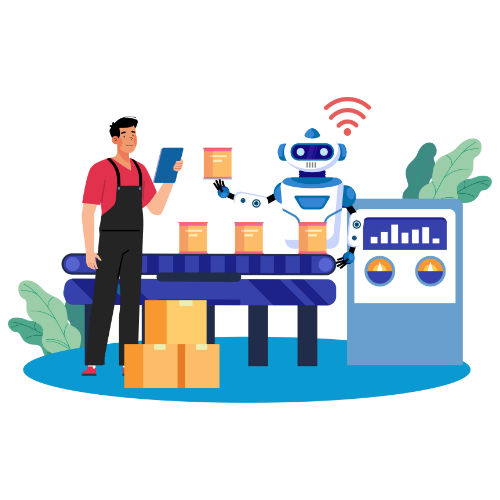
4. GST, TDS, and Compliance Enhancements
GST Rate Change Adaptability: Automatically updates tax rates for seamless compliance.
Simplified GST Return Filing: Automates GST calculations and submissions.
TDS/TCS Automation: Ensures compliance without manual calculations.
Excel Utility Support for GSTR-3B: Enhances accuracy in Input Tax Credit (ITC) reporting.
VAT Report Optimization: Improved VAT compliance with structured reporting.

5. Improved Performance & Scalability
Advanced Company Data Splitting: Streamlines large datasets for better data handling and compliance.
Optimized Database Structure: Speeds up data processing for high-volume transactions.
Cloud Synchronization: Enables real-time data access across locations.
Multi-User Efficiency: Enhances speed and performance in multi-user environments.

How Does TallyPrime 6.0 Compare to Previous Versions?
TallyPrime has seen consistent upgrades over time, but TallyPrime 6.0 is by far the most significant. Here’s how it compares with previous versions:
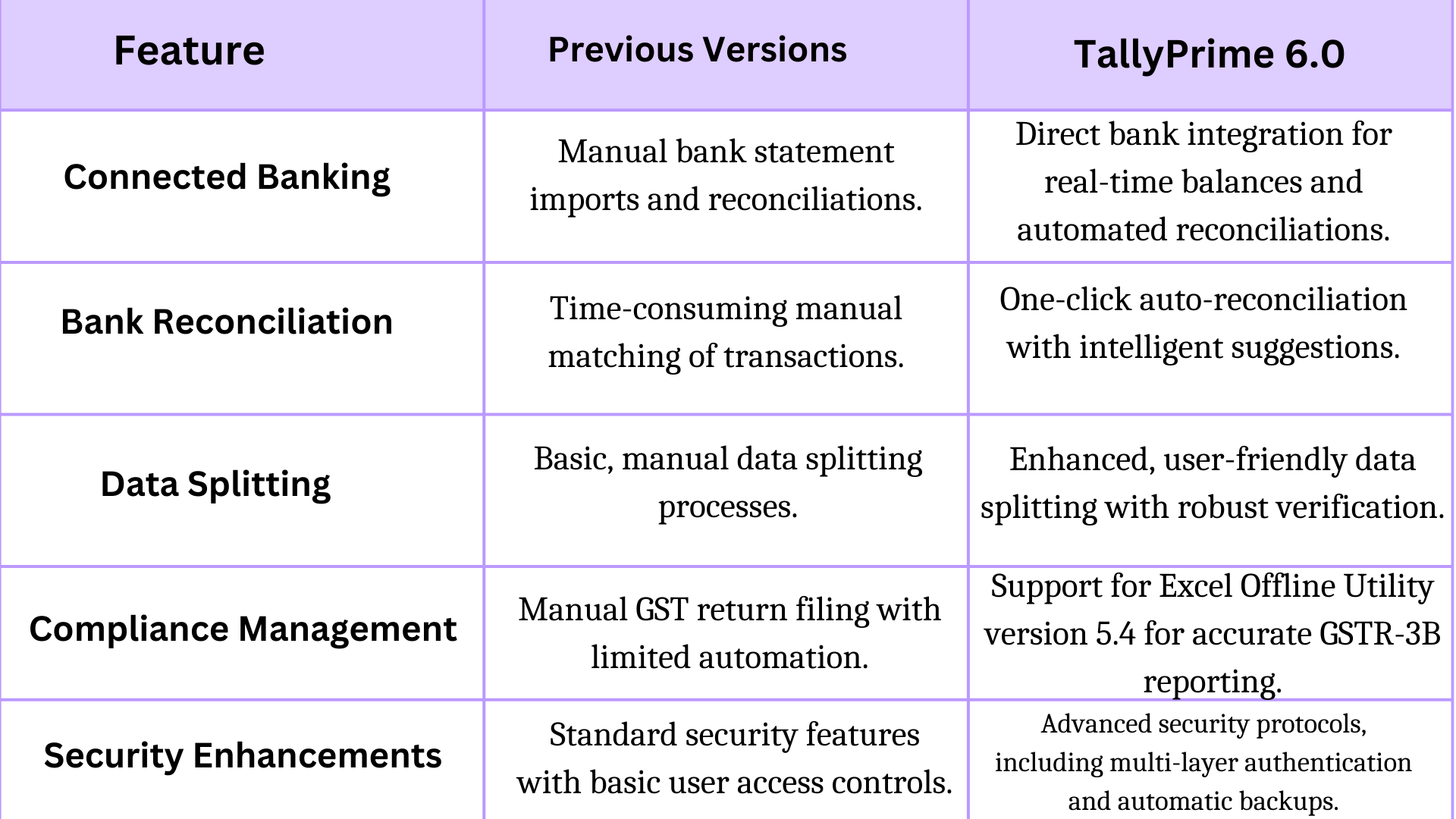
1. Banking & Reconciliation
- TallyPrime 3.0 & 4.0: Manual reconciliation with limited banking integrations.
- TallyPrime 5.0: Introduced auto-reconciliation but required manual adjustments.
- TallyPrime 6.0: Fully automated reconciliation, direct bank statement import, AI-powered transaction matching, and improved bank reconciliation features.
2. Security & Data Protection
- TallyPrime 3.0 & 4.0: Basic security controls and login mechanisms.
- TallyPrime 5.0: Added edit logs for better audit tracking.
- TallyPrime 6.0: Multi-layer authentication, automatic backups, advanced edit log tracking, and improved access control.
3. Automation & AI-Powered Insights
- TallyPrime 3.0 & 4.0: Limited automation with manual data entry.
- TallyPrime 5.0: Some AI features for invoice suggestions.
- TallyPrime 6.0: AI-driven automation for invoicing, smart notifications, and intelligent financial insights.
4. Compliance & GST Enhancements
- TallyPrime 3.0 & 4.0: Manual GST calculations and return filing.
- TallyPrime 5.0: Improved GST reporting but with manual intervention.
- TallyPrime 6.0: Automated GST filing, TDS/TCS compliance, VAT report optimization, Excel utility integration, and seamless tax rate updates.
5. Performance & Scalability
TallyPrime 5.0: Optimized performance for mid-sized businesses.
TallyPrime 3.0 & 4.0: Slower processing with large datasets.
How to Upgrade to TallyPrime 6.0 Features and Benefits?
🔹 Step 1: Check system requirements (4GB RAM, Windows 10 or later, stable internet connection).
🔹 Step 2: Backup your existing Tally data to ensure a smooth migration.
🔹 Step 3: Download & Install TallyPrime 6.0 from the official website.
🔹 Step 4: Migrate existing data using Tally’s built-in migration tool.
🔹 Step 5: Test all functionalities before full implementation.
🔹 Step 6: Train employees to maximize efficiency with new features.
🔹 Step 7: Get expert support from Comhard Technologies for a hassle-free transition.
Frequently Asked Questions (FAQs) About TallyPrime 6.0
What is TallyPrime 6.0?
TallyPrime 6.0 is the latest version of the renowned accounting software, introducing advanced features to enhance business operations.
What are the key features introduced in TallyPrime 6.0?
TallyPrime 6.0 introduces features like Connected Banking, Enhanced Bank Reconciliation, Automated Accounting with Bank Statements, Integrated Payments and Accounting, and an improved Data Split feature.
How does TallyPrime 6.0 improve GST return filing?
TallyPrime 6.0 streamlines GST compliance by automating GST calculations and submissions, supporting Excel Offline Utility version 5.4 for accurate GSTR-3B reporting.
Is TallyPrime 6.0 suitable for small businesses?
Yes, TallyPrime 6.0 is designed to cater to businesses of all sizes, offering scalable features that enhance efficiency and growth.
How can I upgrade to TallyPrime 6.0?
Upgrading to TallyPrime 6.0 is straightforward. It’s recommended to back up your existing data before proceeding. Comhard Technologies offers expert support to ensure a smooth transition.
What support does Comhard Technologies provide for TallyPrime 6.0 implementation?
As a 5-star Tally Partner, Comhard Technologies provides comprehensive services, including consultation, licensing, cloud hosting solutions, and ongoing support to help your business leverage TallyPrime 6.0 effectively.
Final Thoughts – Upgrade to TallyPrime 6.0 Today!
TallyPrime 6.0 is more than just an upgrade—it’s a game-changer for businesses of all sizes. Whether you’re a startup, SME, or enterprise, this version empowers you with smarter automation, real-time financial insights, seamless compliance, and enhanced security.
🚀 Upgrade to TallyPrime 6.0 with Comhard Technologies—your 5-star Tally Partner!
📧 Email: contact@comhard.co.in
📞 Phone: 08047299799
🌐 Website: https://www.comhard.co.in/
“Enjoyed this Blog? Click here to explore more insightful blogs on related topics.”

